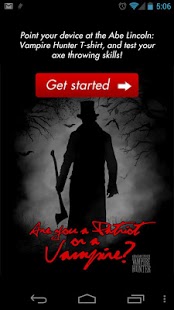Abe the Hunter 1.0
Free Version
Publisher Description
Honest Abe has his own Augmented Reality T-Shirt Exclusive at your Local Hot Topic (www.hottopic.com). Be the first of all your friends to own this limited edition collectable tee. Purchase the tee shirt at Hot Topic and bring to life the secret life of our nation's favorite president . . . as history's greatest hunter of the undead.
Step 1: Go to Hot Topic and buy the t-shirt
Step 2: Get your friends to stand around you while you download the application (make them download it too!)
Step 3: Put your device in front of the design and press Get Started!
Step 4: Play the game and take a picture.
Step 5: Post the picture on the facebook page!
MOVIE SYNOPSIS:
Abraham Lincoln: Vampire Hunter explores the secret life of our greatest president, and the untold story that shaped our nation. Visionary filmmakers Tim Burton and Timur Bekmambetov (director of Wanted) bring a fresh and visceral voice to the bloodthirsty lore of the vampire, imagining Lincoln as history's greatest hunter of the undead.
Abraham Lincoln Vampire Hunter The Movie hits theaters 6/22/2012
Download NOW!
About Abe the Hunter
Abe the Hunter is a free app for Android published in the Recreation list of apps, part of Home & Hobby.
The company that develops Abe the Hunter is Zappar Ltd.. The latest version released by its developer is 1.0. This app was rated by 1 users of our site and has an average rating of 4.0.
To install Abe the Hunter on your Android device, just click the green Continue To App button above to start the installation process. The app is listed on our website since 2012-05-07 and was downloaded 8 times. We have already checked if the download link is safe, however for your own protection we recommend that you scan the downloaded app with your antivirus. Your antivirus may detect the Abe the Hunter as malware as malware if the download link to com.zappar.AbeLincoln is broken.
How to install Abe the Hunter on your Android device:
- Click on the Continue To App button on our website. This will redirect you to Google Play.
- Once the Abe the Hunter is shown in the Google Play listing of your Android device, you can start its download and installation. Tap on the Install button located below the search bar and to the right of the app icon.
- A pop-up window with the permissions required by Abe the Hunter will be shown. Click on Accept to continue the process.
- Abe the Hunter will be downloaded onto your device, displaying a progress. Once the download completes, the installation will start and you'll get a notification after the installation is finished.